ในบทความนี้เราจะมาทำให้ iPhone, iPod, iPad เล่นเพลงผ่าน wireless ผ่านโพรโทคอล RAOP หรือเทคโนโลยี Airplay นั้นเอง ปกติเราจะใช้ฟีเจอร์นี้เราต้องมี AirPort Express หรือ Apple TV แต่เนื่องจากผมมีแต่ Raspberry Pi และไม่อยากเสียเงินซื้อของแพง 😛 ก็เลยใช้เจ้า Raspberry Pi ทำการจำลองเป็น Server RAOP ซะเลย!!! 😀 โดยเราจะไม่ไปยุ่งอะไรกับอุปกรณ์ iDevice เลย แฮกที่ Raspberry Pi อย่างเดียว ลองดูคลิปด้านล่าง
มีคนได้พัฒนาโปรแกรมจำลอง Server RAOP นี้แล้ว https://github.com/abrasive/shairport ในบทความนี้
ผมเลยทำเป็นคู่มือในการติดตั้งและตั้งค่าลงเจ้า Raspberry Pi ละกัน
OS ของ Raspberry Pi ผมคือ Raspbian “Wheezy”นะ
วิธีทำให้เจ้า Raspberry Pi ของเราเล่นเพลงผ่าน airplay
ขั้นที่ 1. จับเจ้า Raspberry Pi ไปต่อกับ network ของเรา จะด้วยแบบมีสายหรือไร้สายก็ได้
ขั้นที่ 2. Update & Upgrade เพื่อให้ software เป็น ver. ล่าสุด
pi@raspberrypi ~ $ sudo apt-get update
pi@raspberrypi ~ $ sudo apt-get upgrade
ขั้นที่ 3. กำหนดให้เล่นเสียงออกทาง 3.5mm audio port
pi@raspberrypi ~ $ amixer cset numid=3 1
ขั้นที่ 4. ติดตั้ง library ที่เกี่ยวข้อง
pi@raspberrypi ~ $ sudo apt-get install libssl-dev libavahi-client-dev libasound2-dev avahi-utils
ขั้นที่ 5. clone shairport มา compile
pi@raspberrypi ~ $ git clone https://github.com/abrasive/shairport shairport
pi@raspberrypi ~ $ cd shairport
pi@raspberrypi ~/shairport $ ./configure
pi@raspberrypi ~/shairport $ make
ขั้นที่ 6. เปิดใช้งาน
pi@raspberrypi ~/shairport $ ./shairport -a mayaseven
เรียบร้อย จากนั้นก็ใช้อุปกรณ์ iDevice ต่อ wireless เข้ากับ network ที่ Raspberry Pi ต่ออยู่ จากนั้นก็เปิดเพลงผ่าน airplay ตามในวิดีโอได้เลยครับ 🙂
ติดปัญหาตรงไหนก็ Comments สอบถามแลกเปลี่ยนไว้ได้เลยครับ



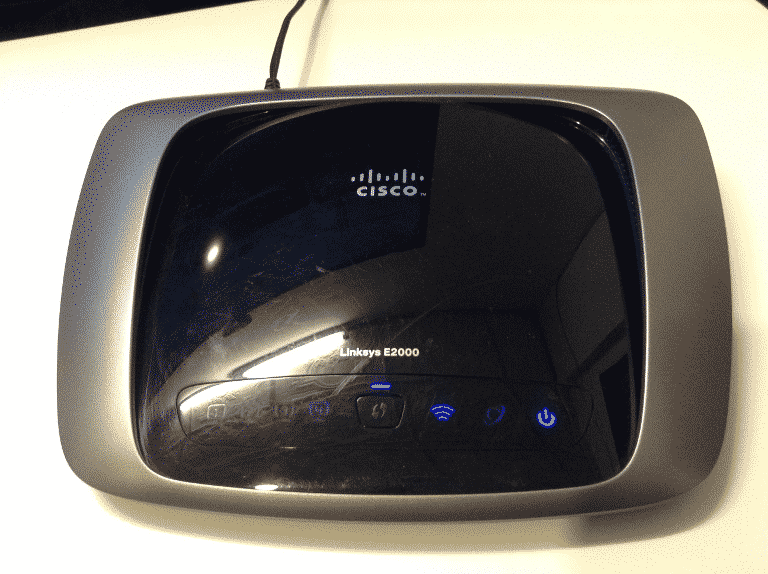
8 Comments. Leave new
เดี๋ยวจะลองต่อ DAC พ่วงเข้าไป ถ้ายังไงจะรายงานผล
เยี่ยมครับ ได้ความว่ายังไงรายงานผลด้วยนะครับ 😀
ขั้นที่ 5. clone shairport มา compile
ทำยังไง อ่ะครับ
ก็พืมพ์ command ตามนั้นเลยครับ git clone bla bla bla
มันขึ้นว่า No such file or directory อะค่ะ ต้องทำไงเหรอค่ะ
ที่ขั้นตอนไหนครับ จาก error ก็คือมันไม่เจอไฟล์นั้น
มันขึ้น
No such file or directory แก้ไงคะ
ที่ขั้นตอนไหนครับ จาก error ก็คือมันไม่เจอไฟล์นั้น